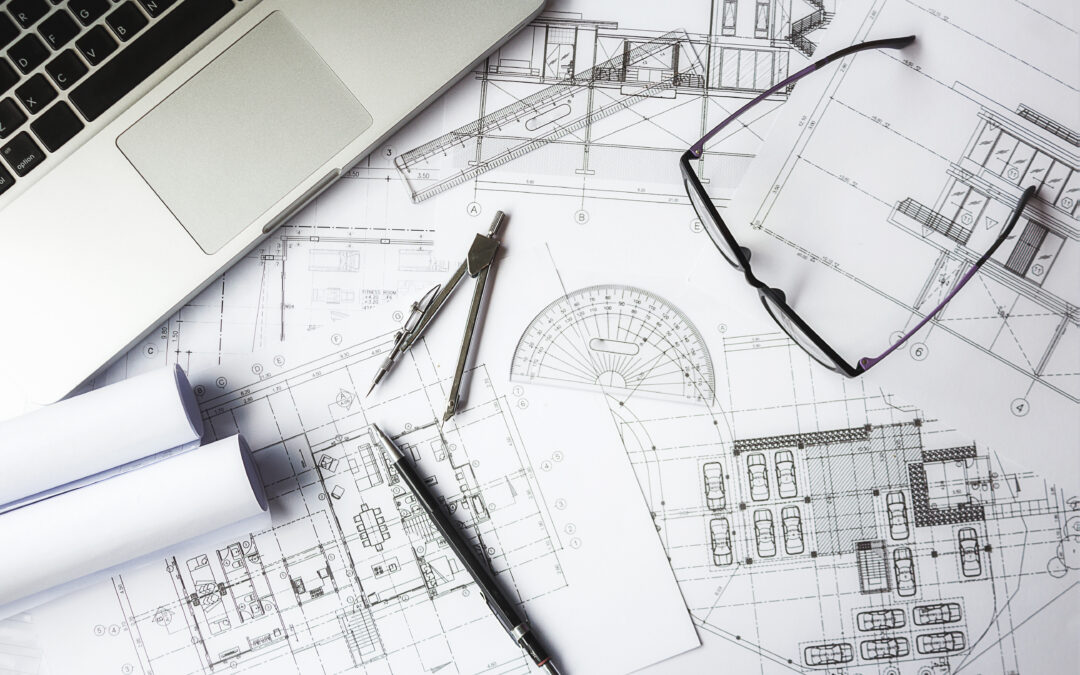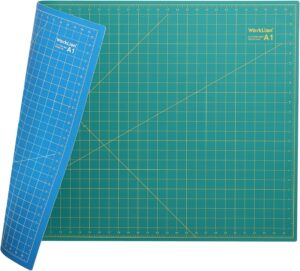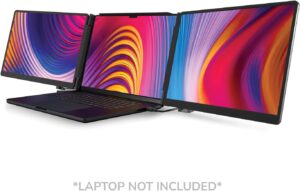Design Your Dream, Craft Your Reality: Top 10 Tools for Architects & Designers
Whether you’re a seasoned architect translating visions into reality or a budding designer with a passion for product creation, the tools you use have a profound impact on your workflow and final product. This list curates the top 10 tools for architects and designers, encompassing everything from industry-standard 3D modeling software to the perfect pen for sketching your next masterpiece. These tools will empower you to not only design exceptional products but also translate those designs into physical form, allowing you to hold your creations in your hand. So, grab your favorite mobile device (we have some recommendations for those too!), and delve into this list to discover the perfect fit for your design journey. Along the way, we’ll highlight some fantastic physical tools you can use to bring your ideas to life, all available for purchase through our affiliate links.
1. Uniball Kuru Toga Elite Mechanical Pencil Starter Kit
Reveal your creativity in captivating detail with the self-sharpening Kuru Toga Mechanical Pencil. Kuru Toga delivers crisp, vivid lines every time with its extra-durable diamond infused lead.
- 0.5mm Lead Pencil – Perfect for school work, art projects, and note-taking, our 0.5mm mechanical pencils consistently deliver crisp, vivid lines using extra-durable, diamond-infused HB #2 lead
- Premium Performance – Featuring state-of-the-art engineering, these lead pencils have a knurled pen grip for handling and provide a precise, smooth writing experience; The rotating lead mechanism keeps the lead pencil sharpened and helps prevent breakage
- Valuable Set – Get more bang for your buck with this cost-effective 0.5mm mechanical pencil set, sixty 0.5mm lead pencil refills, and five extra erasers for pencils; Perfect for everyone from students and artists to office workers and more.
2. Kaweco AL SPORT Fountain Pen
I love these because they are easy to carry and the quality of the line work is unsurpassed. I have several different colors, but the anthracite metal and red are my favorites. They come out with new colors frequently, and some just for brief periods of time. You can also switch out the size nib you prefer.
- The Kaweco AL SPORT fountain pen is available in five different nib sizes, making it ideal for any type of writing. The steel nibs are Made in Germany.
- The fountain pen measures 10.5 cm when closed, and grows to an average size of 13 cm with the cap reattached.
- HIGH-QUALITY ALUMINIUM grants an unique haptic experience

3. Bienfang Sketching & Tracing Paper Roll
Sketching paper roll…aka “bumwad” back in college. This allows for quick and fast sketching, overlays and ease of rework. I still keep several rolls in various sizes around for getting down quick ideas.
This lightweight (8lb / 29gsm), fine surface paper is great for quick sketches and overlays. Great for use with pencils, inks and markers.
- Designed for professional use by architects and designers
- Lightweight yet sturdy and translucent surface
- Works best for quick sketches, overlays, pattern making, tracing, and larger school projects
4. WORKLION 24″ x 36″ Large Self Healing PVC Cutting Mat
When I make models, yes…I sometimes will still make a model every now and then…I need a mat to throw down on my work table. A self-healing cutting mat is key when doing this type of work. Here is one I like because I always need a large surface…the bigger the better in my opinion.
WORKLION self-healing cutting mat is durable, non-slip, long lasting, versatile and flexible, finish reseals surface cuts, which providing a continually smooth surface for all cutting projects. Made from the highest quality PVC materials and no bad smells, it has grids printed on both sides to double the life & extend usability. Ships flat, stays flat.
- Self-healing cutting mat, protect your working table surface.
- You can use this mat as a desktop protector or DIY cutting board at your room, home, school or office
- 5-layer PVC material for heavy duty cutting,compatible with rotary cutters and straight blades.
- Perfect gift for an architect or designer!
5. Copic Sketch Alcohol Marker 5 Colors
Sketch markers are key elements I use to throw shade/shadow down on my sketches, or even a little bit of color, just so I can study different aspects of my creative process. This combined with the sketch paper and ink pens allows me to do some real studying. You can buy these in a variety of different packs depending on how you want to approach it all.
- This 6 piece Sketching Grays set includes a combination of neutral gray colors.
- This set is perfect for sketching, designing, and illustrating.
- The flexible brush nib is ideal for blending, shading, and for drawing both thick and thin strokes.
I would be extremely remiss if I didn’t say how much I love my iPad. I use mine almost everyday (yes, even on weekends), to sketch, take notes, read and learn. I am always learning, even after 30+ years in the profession. The iPad to me is a must to carry and use the technology it comes with. I will, undoubtably, create a list of must have applications for it, just so you can understand how valuable it really is…if you don’t already!
- iPad Pro is the ultimate iPad experience, with the astonishing performance of the M2 chip, superfast Wi-Fi and 5G, and next-generation Apple Pencil experience.
- Wi-Fi 6E gives you fast wireless connections for quick transfers of photos, documents, and large video files.
- The 8-core CPU in the M2 chip delivers powerful performance, while the 10‑core GPU provides blazing-fast graphics.
7. ZAGG Pro Keys Wireless Keyboard & Detachable Case for iPad Pro
Protection for that iPad is a must. Especially on a job site. This case provides protection plus convenience with a keypad. I have been very impressed with the protection this detachable case provides and I use the keypad on a daily basis as well.
- Bluetooth-integrated trackpad is compatible with iPadOS and can be turned on and off.
- The keyboard and case detach to accommodate different uses and environments.
- With the trackpad on, the keyboard can last up to 3 months on one charge.
When sketching on the go is a must and paper can’t be used, I have several apps on my Apple iPad Pro that I use. However, I prefer a black stylus pen and I came across the Active Stylus Pen. It’s black…and you know….Architect’s with black and silver is just a thing.
- The latest upgraded IPenbox stylus pen is a breakthrough in new technology of magnetic wireless charging.
- Just like the apple pen, swipe from the bottom left to the top right corner of the iPad screen to take a screenshot.
- The 1mm pen tip can replace the finger to perform finer instructions, the stylus slides smoothly on the tablet screen.
9. Apple 2023 MacBook Pro Laptop M3
And of course, I need to recommend the workhorse of my office. The 16-inch MacBook Pro. As of Q1 2024, I run a 16-inch MacBook Pro M1 Max Silicon, 32-core with 64 GB RAM and a 4TB SSD. The 4TB is not needed and I would downsize next time to a 1 or 2 TB SSD, but at the time I was in a pinch and needed something quickly and this was what was available at the moment.
- The Apple M3 Pro chip, with a 12-core CPU and 18-core GPU, delivers amazing performance.
- Go all day thanks to the power-efficient design of Apple silicon.
- The 16.2-inch Liquid Retina XDR display features Extreme Dynamic Range.
10. 16” Pro Duo – 2K IPS Portable Dual Screen Extender
Last, but not least, my dual 16-inch monitor display for MacBook Pro. Yes, my kids like to make fun of me as I “geek-out” with this extender, but when you have become used to having your dual monitors at the office, how awesome is it to have this when you are traveling out and about?! I carry this unit in my backpack and pull it out whenever I am reviewing drawings, specifications and drawings, tracking emails, etc. I think this is a “must-have” for every 16-inch MacBook Pro owning Architect!
- Experience smooth and responsive visuals with a 144Hz refresh rate.
- Designed to work with 16”. MacBook models (M1, M2, M3) and Windows systems.
- The monitor boasts a 2K resolution, providing sharp, clear images that enhance the quality of documents, graphic designs, and games.